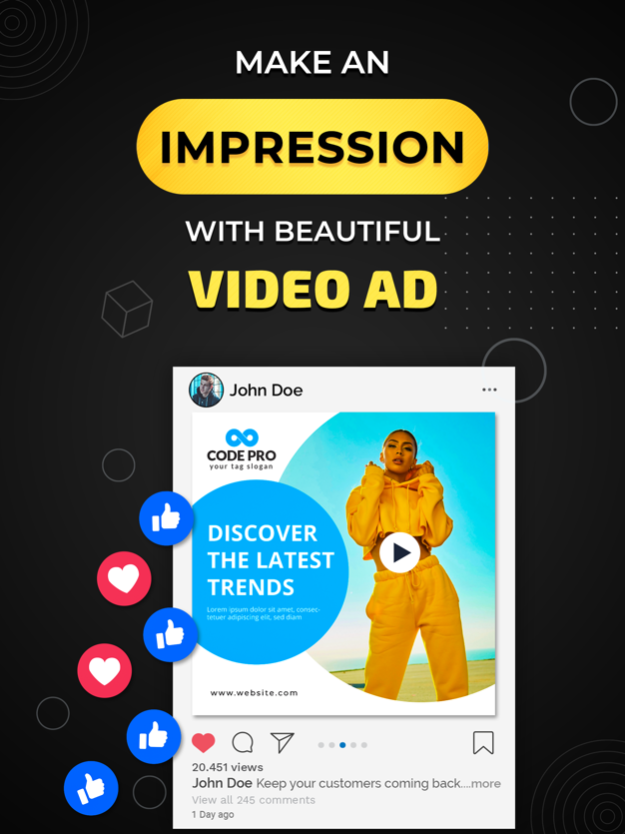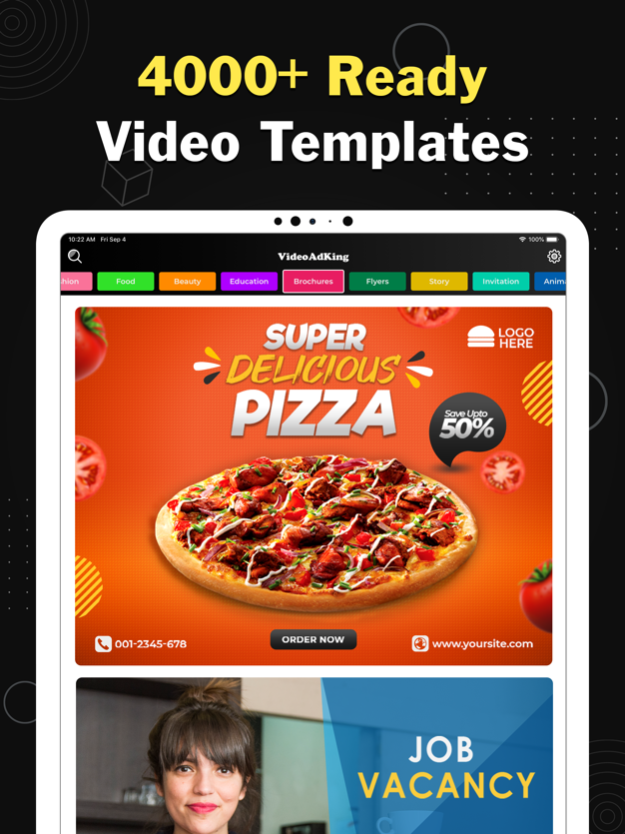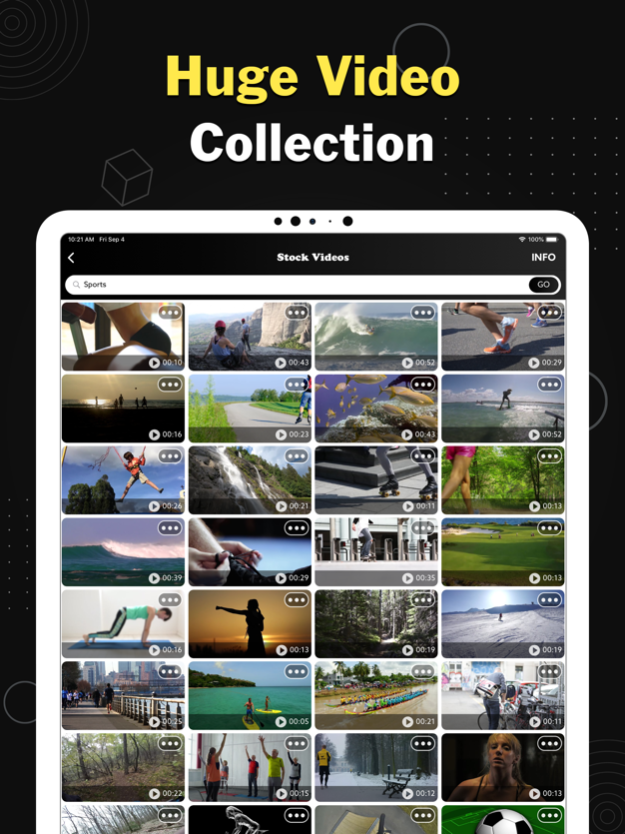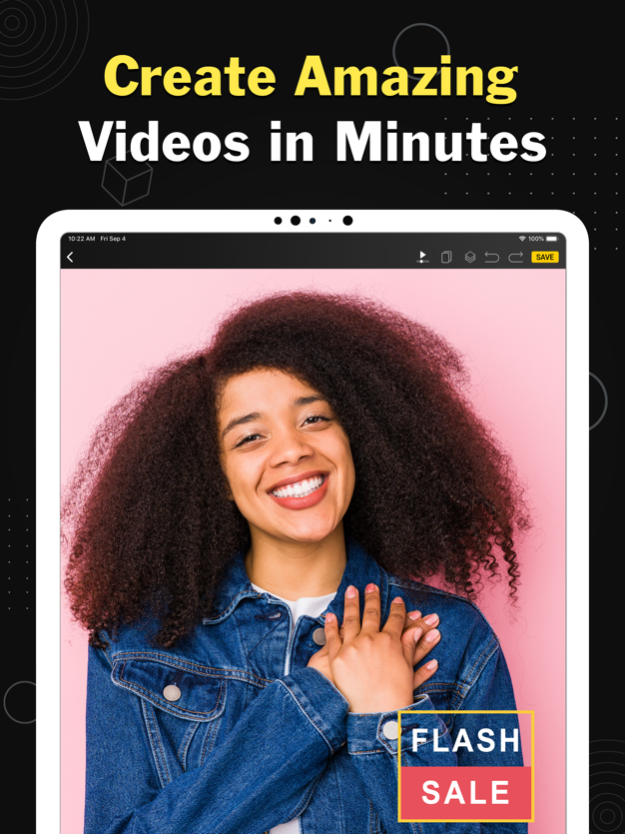Video Flyer Maker, Ad Creator 1.41
Free Version
Publisher Description
Create stunning video flyers with a video flyer maker. 1000+ flyer templates. Quick & Easy to Use.
Boost your business's online presence with our user-friendly video creation tool. Create eye-catching visuals and advertisements that engage a wider audience.
Explore These Great Features:
Choose from 5000+ promo video templates.
Edit videos easily with trimming, stitching, and full-screen previews.
Search for templates that suit your business.
Access a library of background videos and stickers or add your own.
Customize the text with various fonts and effects.
Crop images in different shapes.
Use shapes and text art for added creativity.
Work with multiple layers.
Never worry about mistakes with Undo/Redo and AutoSave.
Re-edit your videos anytime.
Auto saves your work.
Share your creations on social media platforms.
Promote Your Business and Events with Video Flyers:
You don't need a graphic designer. Our video flyer maker lets you create professional ads for your products or services. Make high-converting marketing flyers with ease.
More Than Just Video Flyers:
VideoADKing - Video Flyer Maker is versatile. Use it for advertising, social media marketing, crafting video marketing ads, or creating social media posts. Perfect for Facebook and Instagram posts, video posts, and more.
Unleash Your Creativity:
Design stunning video flyers and eye-catching video posters effortlessly.
The Ultimate Marketing Video Maker for Small Businesses:
Boost your brand's online presence on social media. Download our app now and watch your business thrive.
Harness the power of visual storytelling with VideoADKing. Your trusted partner for video creation and promotion.
Please rate the app and give your feedback to help us improve and create many more unique apps for you.
If you choose to subscribe to any of the “VideoAdKing Pro” Subscriptions, the payment will be charged to your iTunes account at confirmation of purchase. any unused portion of the free trial period, if offered, will be forfeited when you purchase a subscription to that publication. From that moment and further, the subscription automatically renews until auto-renew is turned off at least 24 hours before the end of the current period. You may manage your subscription and turn off auto-renewal by going to your account settings after purchase. No cancellation of the current subscription is allowed during the active period. If you have any questions while using this app, please contact us via email at info@optimumbrew.com.
Terms of Use - https://photoeditorlab.co.in/terms-of-use/iosterms/?id=ep7748
Privacy Policy - https://photoeditorlab.co.in/privacy-policy/iosprivacy-poster/?id=ep7748
Dec 1, 2023
Version 1.41
• Bug fixes and performance improvements.
Create stunning video flyers with a video flyer maker. 1000+ flyer templates. Quick & Easy to Use.
Please rate the app and give your feedback to help us improve and create much more unique apps for you. Happy Designing...
About Video Flyer Maker, Ad Creator
Video Flyer Maker, Ad Creator is a free app for iOS published in the Office Suites & Tools list of apps, part of Business.
The company that develops Video Flyer Maker, Ad Creator is jinal alagiya. The latest version released by its developer is 1.41.
To install Video Flyer Maker, Ad Creator on your iOS device, just click the green Continue To App button above to start the installation process. The app is listed on our website since 2023-12-01 and was downloaded 2 times. We have already checked if the download link is safe, however for your own protection we recommend that you scan the downloaded app with your antivirus. Your antivirus may detect the Video Flyer Maker, Ad Creator as malware if the download link is broken.
How to install Video Flyer Maker, Ad Creator on your iOS device:
- Click on the Continue To App button on our website. This will redirect you to the App Store.
- Once the Video Flyer Maker, Ad Creator is shown in the iTunes listing of your iOS device, you can start its download and installation. Tap on the GET button to the right of the app to start downloading it.
- If you are not logged-in the iOS appstore app, you'll be prompted for your your Apple ID and/or password.
- After Video Flyer Maker, Ad Creator is downloaded, you'll see an INSTALL button to the right. Tap on it to start the actual installation of the iOS app.
- Once installation is finished you can tap on the OPEN button to start it. Its icon will also be added to your device home screen.